Jen Arriaza

Sr. Data Scientist | Machine Learning Engineer
ML/AI Ops + Industrial Analytics
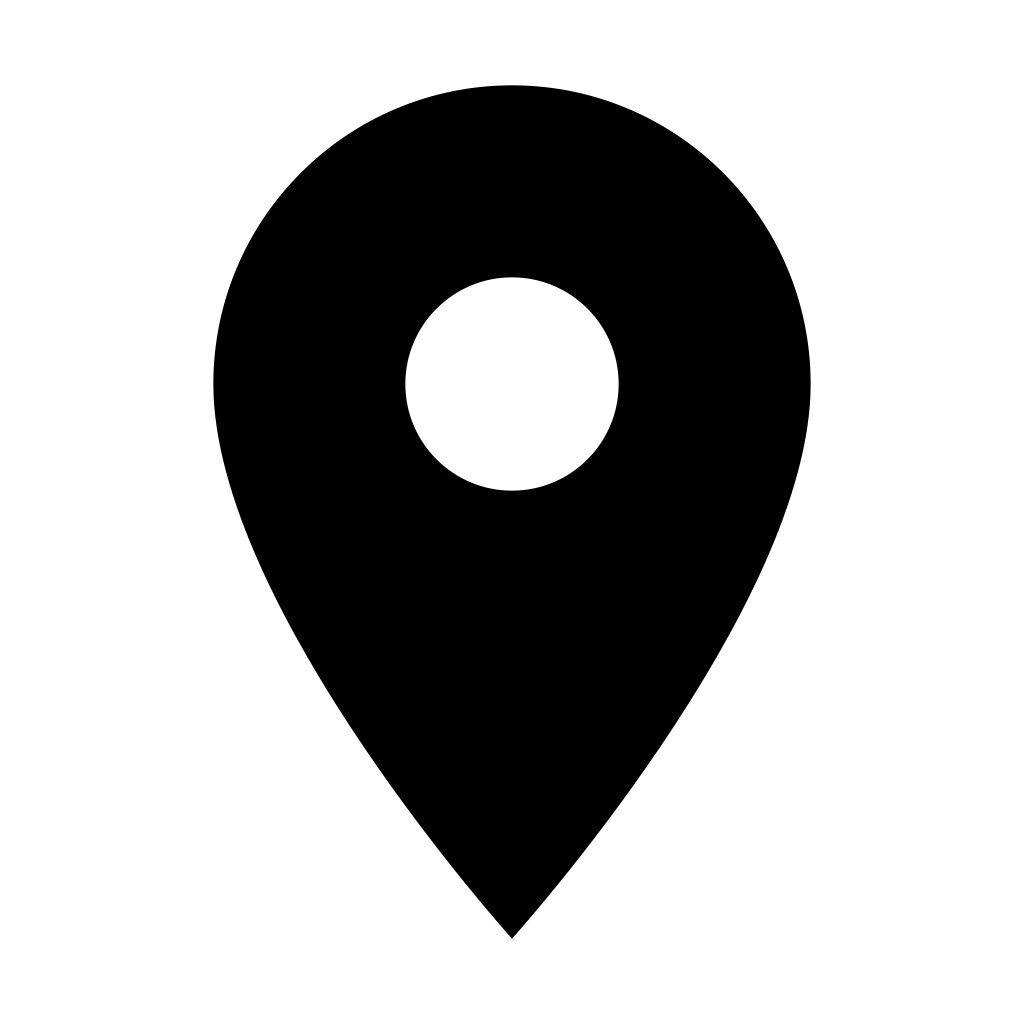 NYC Metro
NYC Metro
I build ML/AI tools for complex industrial applications and operational intelligence.
Contact
Statistical Data Analysis
Navigate to: Current Projects | Publications
Co-Authorship on Academic Papers for Publication
I. Efficacy Of Sulforaphane In Treatment Of Children With Autism Spectrum Disorder With and Without Severe Cognitive Impairment: A Randomized Double-Blind Placebo-Controlled Multi-Center Trial (Manuscript Submitted)
![]()
Synopsis of Statistical Data Analysis Methods:
This study included a number of observations within individual subjects, so that each indivudal is a cluster. We utilized mixed model analysis using SAS proc mixed to handle missing data, from drop-outs or other causes, in the analysis. The main analysis included baseline scores as covariate. Effect size for the overall mixed model treatment effect was computed for variables with statistically significant treatment effects or strong trends, using additionally developed SAS syntax based on the suggestions of Tippey & Longnecker.
Corrected significance levels across scales or subscales for a specific variable was assessed by Benjamini-Hochberg (BH) protected significance level (at α=.05). Effect size at individual time points were analyzed by computation in an Excel program for treatment and control groups with Cohen’s d and Hedges correction.
Authors:
JianJun Ou M.D., Ph.D, Robert C. Smith M.D. Ph.D, Russel Tobe M.D., Jingjing Lin M.M, Jen Arriaza, et al.
II. Sulforaphane Effects on Cognition and Symptoms in First-Episode Schizophrenia: A Randomized Double-Blind Trial (Manuscript Submitted)
![]()
Synopsis of Statistical Data Analysis Methods:
The analysis of symptom and cognitive variables used mixed model analysis using SAS proc mixed proecdure to handle missing data, from drop-outs or other causes, in the analysis. If variables deviated markedly from the normal distribution, transformations (log, square root) were attempted before analysis to achieve a better approximation to normal distribution; where distributions were still very skewed, we developed syntax for mixed model with non-normal distributions using proc glimmix and appropriate transformations.
Authors:
Renrong Wu M.D. Ph.D, Robert C. Smith M.D. Ph.D, Gangrui Hei M.D., Jianjun Ou, M.D. Ph.D, Xueqing Song M.D. Ph.D,Yiqun He M.D. Ph.D,Jen Arriaza, et al.
Current Projects
Working with SAS and R: Modeling outcomes with wide-format or clustered data (common violation of heteroskedasticity for linear regression)
Mixed-effects models offer a solution for modeling outcomes when faced with the common violation of the assumptions needed for linear regression–heteroskedasticity by group membership. Both SAS and R can accomodate this setting with proc mixed and nlme library, respectively.
This data comes from a real-based example of vitamin D supplementation of juice. Four suppliers claimed that their juice provided 100 IU of vitamin B. The null hypothesis is that the suppliers deliver this accurately, but there is a question as to whether the variance was the same between the juice suppliers. Hence, we need to explore allowing different variances by group.
There exists four observations for each supplier, as observed in the data below–this command inputs the data into SAS.
data juice;
input value juice_cat;
cards;
78 1
88 1
92 1
89 1
94 2
103 2
124 2
101 2
100 3
89 3
107 3
83 3
97 4
81 4
93 4
88 4
;;
run;
Fitting the Model: SAS
The group option in the repeated statement in proc mixed is specifically designed to allow different values for groups sharing the same covariance structure. Alternatively, if we were analyzing repeated measures of individual units of juice (clustered) we’d use the subject option instead of group. For this data, the covariance structure is simple: no constant value on the diagnal and no correlation. The function will use REML by default, but it’s better to use maximum likelihood when assessing variance terms.
ods select covparms lrt;
proc mixed data=juice method=ml;
class juice_cat;
model value = juice_cat/solution;
repeated/group=juice_cat type =simple;
title 'Modeling Juice suppliers Vitamin B UI Levels';
run;
Output:
Covariance Parameter Estimates
Cov Parm Group Estimate
Residual juice_cat 1 27.1915
Residual juice_cat 2 150.59
Residual juice_cat 3 100.79
Residual juice_cat 4 22.1915
Null Model Likelihood Ratio Test
DF Chi-Square Pr > ChiSq
3 5.02 0.1598
The output indicates there’s little to support difference variances, but the statistical power is likely to be minimal, so this model can be retained when assessing the null hypothesis of equal means. proc mixed will not determine the accurate degrees of freedom remaining automatically, so we need to directly specificy the denominator degrees of freedom by including a ddf option in the model statement.
ods select solutionf tests3;
proc mixed data=juice method=ml;
class juice_cat;
model value = juice_cat/solution ddf=8;
repeated/group=juice_cat type =simple;
run;
Output:
Type 3 Tests of Fixed Effects
Num Den
Effect DF DF F Value Pr > F
juice_cat 3 8 3.83 0.0523
The results indicate that there may be reason to suspect that the juice suppliers may be different.
Fitting the Model: R
In R, we’ll do the same by inputting the data like so and assigning the group labels manually.
value = c(78,88,92,89,94,103,124,101,100,89,107,83,97,81,93,88)
mc = as.factor(rep(1:4, each=4))
juice= data.frame(value, mc)
To fit the model with unequal variances as I did previously in SAS, we’ll use the gls() function in the nlme library.
library(nlme)
mod = gls(value~mc, data=juice, weights = varIdent(form = ~1|mc),
method="ML")
Here we use the anova() function to assess the hypothesis of equal variances and compare to our previous homoscedasticity model.
mod2 = gls(value~mc, data=juice, method="ML")
anova(mod,mod2)
The results output are identifical to SAS, although the programs use different test statistics (likelihood ratio vs. Wald’s). But to assess whether suppliers are different, one must compare to the model wit just an intercept and keeping the maximum likelihood methodology for consistency.
mod3 = gls(value~1,data=juice, weights = varIdent(form = ~1|mc), method="ML")
anova(mod3,mod)
Output:
Model df ... p-value
mod3 1 5
mod 2 8 0.0523
Conclusively, both programs achieve the same results–there may be some evidence that the juice suppliers are different.
Credits: Ben Bolker/Rpubs, Ken Kleinmen/SASandR
Navigate back to: Publications ⤴️